- Tools For Product and Market Research
- eCommerce Platforms
- Marketing Automation Tools
- Tools For Customer Support
Helpful Dropshipping Tools
Tools For Product and Market Research
I’ve previously written about how to choose the best things to dropship. But it’s short-sighted to think that finding products to dropship is a one-time thing; it’s a continuous search for products to fulfill your customers’ needs.
Here are some of the tools that you can use to do your product and market research.
Google Keyword Planner
Yes, it’s not just an advertising tool or a blogging tool. You can use Google Keyword Planner to know the demand for a particular product.
Type in the name of the product you’re planning to sell and see how often it was searched for in the past 30 days. Ideally, you’ll want a few thousand monthly searches for your products.
Here’s an example when “makeup brushes” is searched in Keyword Planner.

Apparently, “makeup brushes” has been searched more than 100,000 times worldwide. You can narrow this down by location (country, city, or region) if you’re planning to focus on shipping to select locations.
Google Trends
Google Keyword Planner shows you how often users search for your product, while Google Trends shows you when they do it.
Here’s the data that Google Trends has for “makeup brushes.”
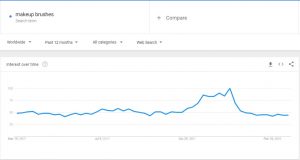
As you can see, interest is constant over the past 12 months, peaking on Christmas week, when it was searched twice as much.
Amazon Best Sellers
Even if you don’t plan to sell on Amazon, the Best Sellers section on their site is a great way to find out how popular your product is in other marketplaces.
There’s no easy way to search a particular item, so you’ll need to look for it under its corresponding category and subcategories.
For example, under Makeup Brushes & Tools > Brush Sets, here are the top 6 best sellers.
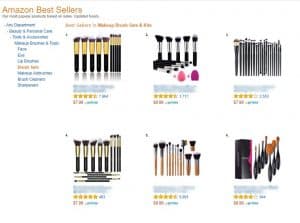
For even more insight on a product’s popularity, you can scroll down to the Product details section.

This section doesn’t tell you exactly how many of this set has been sold, but it ranks #112 in its category, with almost 8,000 customer reviews and an average of 4.3 out of 5 stars. That means it’s a pretty popular product.
Another tip is to read the bad reviews, so you know what customers don’t like about the product. Take note of those negatives and see if you can find products that are an improvement over that product.
WatchCount.com
Watch Count is a tool that publishes how many eBay users have added a particular item on their Watch List. While it’s not an exact metric, seeing what items other users are “watching” gives you an idea of which products are popular on eBay.

Also, when you’re comparing similar items that are listed on eBay, you’ll want to check the ones with higher Watch Counts and see what edge they have over other similar products. Do they have better listing titles? Do they play up more valuable features? Do they carry more colors?
Knowing all these will give you a better idea of whether the products you’re planning to sell can compete in the market.
eCommerce Platforms
In a nutshell, an eCommerce platform is a software application that allows a user to manage an online store from a central location. eCommerce platforms come with features that allow you to manage orders, marketing tools, customer service, and many more essential processes and components efficiently.
Two of the most popular eCommerce platforms are Shopify and WooCommerce.

They’re both awesome platforms, but their main difference is that Shopify offers a comprehensive package with a website, online store, and blog, all in one place. Plus, they offer integration with your existing website.
By contrast, WooCommerce is a WordPress plugin, allowing you to integrate your online store with your existing WordPress site. However, if you don’t have a WordPress site to begin with, you’ll have to build one first from scratch before you can use WooCommerce.
Numerous articles have compared these two platforms head-to-head, with various conclusions. The most helpful comparison that I’ve encountered can be found here.
To sum it up, though:
Shopify is for those who want a simple pricing structure and 24/7 customer service but don’t want to have to deal with technical details to set up their shop. WooCommerce is for those who want complete control over their online store and don’t mind delving into technical stuff and setting things up themselves.
Shopify and WooCommerce are generally used to set up online stores for physical goods. To make either of them work with dropshipping, some apps or extensions need to be installed. Here are some ways you can use Shopify and WooCommerce for dropshipping.
Note: For illustration purposes and for ease of comparison, I’ll use AliExpress as an example of a dropshipping supplier.
WooCommerce + WooDropship
If you’re using WooCommerce and want to integrate it with AliExpress, you can subscribe to the WooDropship service.

WooDropship connects to your WooCommerce store and allows you to manage the store from your WooDropship dashboard.
The WooDropship website has plenty of resources to guide you through the process, but here are the general steps to do it:
- 1. Sign up for WooDropship and connect your WooCommerce store.
- 2. Download the WooDropship extension for Chrome.
- 3. Go to AliExpress and import your desired products to your WooDropship dashboard.
- 4. Edit the product title and description, set the pricing, and remove image watermarks for your products.
That’s all you need to do to display products in your WooCommerce store.
When you receive an order, simply go to your WooDropship dashboard and order the items through AliExpress. WooDropship allows you to do this with a click of a button. It will then automatically fill in the product specifics and the customer information for you on AliExpress, and all you have to do is pay for the order.
It’s a simple and straightforward system. However, WooDropship only works with AliExpress. If you decide to go with another supplier, you’ll need to look for another plugin for WooCommerce.
Shopify + Oberlo
If you’ve decided to use Shopify instead and you want to integrate it with AliExpress, you can subscribe to the Shopify app Oberlo.
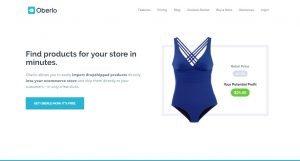
The Oberlo service allows you to import products from AliExpress and the Oberlo Supply Marketplace to your Shopify store and ship them to your customers.
As with WooDropship, Oberlo offers comprehensive resources on how to do this process, but the general steps are as follows.
- 1. Log in to Shopify and go to the Shopify App Store.
- 2. Install the Oberlo app to your Shopify store.
- 3. Start importing products to your Shopify store.
- 4. Edit the product title and description, set the pricing, and remove image watermarks for your products.
Oberlo only works with Shopify, and you can only import and sell items from AliExpress and the Oberlo Supply Marketplace, which is a directory of suppliers that Oberlo has vetted themselves. If you want to dropship from a supplier aside from AliExpress and that’s not included in their supplier database, you’ll have to use another Shopify app.
Shopify + Dropified
Dropfied, formerly known as Shopified, is an application for automating a dropshipping business.
It’s similar to Oberlo, but from various reviews, Dropified seems to be the clear winner in terms of features, flexibility, and suppliers supported. Dropified supports AliExpress, as well as from 35(!) other ecommerce sites (as of this writing), including China-based suppliers like DHgate and Banggood, as well as US-based sites like Walmart and eBay.
Aside from that, Dropified has a database of products that ship from the US. Plus, if you want to eventually handle stores in multiple niches, you can do that from a single Dropified account, too.
Dropified has an awesome help center with training videos that walk you through the most important steps in setting up your Shopify store with products from suppliers.
- 1. Sign up for a Dropified account.
- 2. Add your Shopify store to your Dropified dashboard.
- 3. Install Dropified Chrome extension.
- 4. Go to AliExpress and open the Dropified extension to edit the product details and then click a button to add the product to your Shopify store.
Marketing Automation Tools
Deciding to take the leap from blogging to dropshipping means that aside from looking for products to dropship and dealing with suppliers, you’re going to be solely responsible as well for marketing and customer support, at least until you can afford to hire employees to help you.
If you can automate more of your essential processes, you’ll free up more time and energy that you can spend on finding more and better products to dropship and creating content to promote your products.
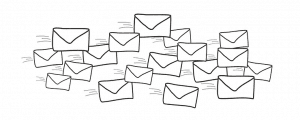
Email is the best way to connect with leads and reconnect with your existing customers. However, it’s tedious to send emails to your email list every time you have a new product to promote, and it’s beyond difficult to track which of your customers are even opening your email.
Thus, you need an email service that will do all this for you automatically. You need an email service that allows you to automate sending these emails and sending them to the right people at the right time. Of course, you’ll need a service that easily integrates with your eCommerce platform.
Here are some helpful email marketing tools for your business.
Email Software: Mailchimp
MailChimp is the most popular email automation tool because its cost and features are beginner-friendly.

They cover all the basics of automated email marketing, such as storing your email list database, connecting mailing list data with purchase history, and segmenting
Perhaps the most compelling reason to go with MailChimp, at least in the beginning, is that their service is free for your first 2,000 subscribers to your mailing list and the first 12,000 emails per month. It’s a good way to explore the possibilities and features of an email software without shelling out too much, especially when you’re starting out and you don’t have much cash to spend.
MailChimp integrates with both Shopify and WooCommerce.
Email Software: Drip
Drip (affiliate link) allows you to create automated email campaigns to your customers who have opted in to your mailing list. You can also send promotional emails to your blog’s mailing list, if they’re separate.

Drip can integrate with WooCommerce and Shopify. They implement tracking codes to help you gather data about your customers and how they interact with your ecommerce site: from the products they view, to the products they end up buying, and whether they come back.
Email Software: AWeber
AWeber (affiliate link) covers the basics of sending emails for your mailing lists.

AWeber’s autoresponders based on user actions and purchases are a bit of work to set up compared with Drip. However, its basic email services and features are enough for you to set up an automated campaign for your customers.
AWeber can automatically integrate with Shopify, but needs a third-party service to integrate with WooCommerce.
Email is important, but you shouldn’t discount social media marketing. It’s the second-best way to reach non-customers and non-readers of your blog, next to paid ads. Your advertising budget isn’t much when you’re only just starting with your business, so social media is a good way to reach new customers while maintaining contact with your old ones.
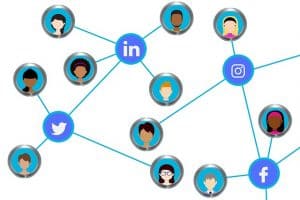
There’s so much you can do with social media, like run marketing campaigns for specific times of the year, contests (just make sure you’re following the terms of each platform), or promote content highlighting a specific product.
Social media needs to be interactive (hence the word “social” in the name), so you’ll need to personally acknowledge or reply to comments made on your posts. However, if you can automate your social media posts, especially for marketing campaigns, that still translates to saved time.
Here are some social media marketing tools you can use.
Social Media: Buffer
Buffer allows you to manage all your social media accounts, track how well your posts doing, and schedule your posts all in one place.

Buffer has its own analytics so you can see how much audiences are interacting with your social media posts and which social media posts are converting into clicks to your website.
Currently, Buffer can work with Twitter, Facebook, LinkedIn, Google+, Pinterest, and Instagram. It doesn’t have a direct integration with Shopify or WooCommerce, but integration can be done via third-party applications.
Social Media: Hootsuite
Hootsuite is another social media scheduling tool that does almost all the same things that Buffer does, with some differences.

HootSuite can integrate with more social media platforms than Buffer, but a possible trade-off of that is a more confusing user interface. It also has no direct integration with Shopify or WooComerce, but as with Buffer, integration can be achieved through third-party applications.
Website analytics is another aspect of handling a business that you need to get right. It gives you the chance to discover who your customers and visitors are, what they’re interested in, and how they interact with your website.
You can also gauge the success of a promotional campaign by knowing where your visitors came from. If you implemented an email campaign and see a spike in visits that came from email links, you can conclude at the very least that your emails are convincing people to click.
You can use all the information given by your analytics software to think of ways to improve customer experience, product offerings, and marketing efforts.
Here are a couple of analytics software you can use with your eCommerce website.
Analytics: Google Analytics
No analytics software comes close to Google Analytics in terms of popularity.

This analytics software from Google is feature-rich and it’s free, which is why this is still a popular choice for beginners and advanced users alike. It’s many features, however, make it a bit difficult to use the first time around, but Google has plenty of tutorials to instruct users how to make sense of the data.
WooCommerce needs a plugin to integrate with Google Analytics, while Shopify allows you to do it directly and offers a tutorial on how to do it.
Analytics: Clicky
Don’t be deceived by the simple homepage. Clicky is a feature-rich alternative software to Google Analytics.
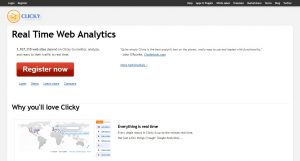
Aside from the basic Google Analytics data, Clicky offers real-time statistics and more features for paid plans, such as heatmaps. From various reviews, Clicky has a better look and user interface than that of Google Analytics. It’s also reportedly easier to manage campaigns.
Automation services aren’t strictly for marketing software, but they do make using multiple marketing tools, especially those with limited integration capabilities, more manageable. Here are a couple of automation tools you can use when your tools just won’t play nice with each other.
Integrations: Zapier
Zapier is a popular automation tool that allows you to automate tasks that involve two or more applications.
For example, if you want to add new Shopify customers to a MailChimp list (called “Action”) every time a customer orders from Shopify (called “Trigger”), then you can create an action (called “Zap”) to automate this action, instead of logging in to Shopify, getting the email address, and adding it to your MailChimp contact list yourself.
Integrations: IFTTT
IFTTT is a newer, more trendy automation application.
The big advantage of IFTTT over Zapier is the price; IFTTT offers their services for free, while Zapier has plenty of applications (including Shopify) only accessible for a fee. But IFTTT can only create an automation between 2 apps at a time, while Zapier supports chains of actions involving multiple apps.
Tools For Customer Support
Going into dropshipping usually means you may be selling the same products as your competitors. You can compete on little else (as I’ve mentioned, you should never compete on price alone).
Thus, providing exceptional customer service is a must for every dropshipping business.
Aside from your competitive edge, having great customer service creates a positive impression of your website, increasing the chances of new visitors turning into customers and old customers coming back. It’s also easier to promote your site if it’s already perceived in a positive way.
That said, you shouldn’t focus on just one channel. Providing different ways to contact you via email, phone, live chat, social media, and even a help desk later on is the best way to cover all your bases. You might not be able to provide them all at the start, but definitely aim to provide all of these in the future.
Here are some tools you can use to provide excellent customer service on your website.
Contact Page
The simplest way to start is setting up a contact page on your site where customers can leave messages for you. You can set it up on your navigation menu so your customers are just a click away. However, it might be confusing for you to have inquiries about your blog/content mixed in with product inquiries.
It may be more beneficial to set up multiple email addresses so that blog inquiries are sent to a designated email address (e.g., contact@yourdomain.com), product inquiries are sent to a different email address (e.g., products@yourdomain.com), and issues with the website are sent to yet another email address (e.g., help@yourdomain.com).
You may be able to set this up with your web hosting service, depending on the terms of your plan with them. But mailboxes quickly take up precious space, which is better used for your website files, like product pages and high-resolution product images.
Email: Zoho Mail
Zoho Mail allows you to set up to 25 email addresses under your own domain for free.
Its price isn’t the only good thing here, though. If you decide to scale up your business and work with a team, you can easily upgrade to Zoho Workplace, which is a suite of applications designed for teams who work together.
This is useful for when you hire a dedicated customer service team for your website.
Email: G Suite
For those who love their Gmail and Google Cloud services, G Suite may be a better fit.
When you sign up for G Suite, you get unlimited custom email addresses, plus you get the exact same email interface and benefits you get with a personal Gmail account (without ads). Plus, you get added organizational benefits of Google Docs, Google Drive, Google Calendar, and more.
There’s a reason why live chatboxes are in plenty of websites: visitors like having their questions answered immediately.
When you see something like this in the lower right corner of a page, that’s usually a live chat icon
It’s a great communication tool because it’s faster than an email with the convenience of a phone call but without the music.
Here are a few live chat applications you can use on your website.
Live Chat: Tidio
Tidio is a live chat software that’s free to use for the first 3 operators.
Tidio allows you to have an automated message for all visitors on your site (usually a welcome message) and also allows a pre-chat survey of your visitors’ name, phone number, and email so you can contact them back if the connection is broken for some reason.
A unique feature of Tidio is its integration with email and Facebook Messenger. This means you can read and reply all messages on your live chat, email addresses, and Facebook Messenger all from one place.
Subscribing to a premium plan will give more features, such as being able to send an automatic reply when no operators are available and send automatic messages when customers abandon their shopping carts.
Live Chat: Facebook Messenger
Embedding Facebook Messenger on your website provides a familiar way to communicate with you. They can ask you questions and track their orders as well.
One of Facebook Messenger’s advantages over other live chat applications aside from customer familiarity is that you can gather a more accurate picture of your visitors because you get sent their name and public Facebook profile when they message your page.
You can send automated message sequences to update them about the availability of an item, inform them whether their order has shipped out, or ask for feedback about their experience on the site or their latest purchase.
Facebook Messenger can be integrated with your Shopify store through a Shopify app and with WooCommerce through various plugins.
Having an email and live chat capabilities for your site is great, but having a phone number where customers can reach you gives you a strong edge, customer service-wise.
Talking to your customers directly gives you a better insight into their desires and what they’re looking for in a product, and it allows you to build rapport with your visitors and customers.
You might not be able to offer this 24/7, especially in the beginning, but it’s a good idea to give your customers the option of talking to someone, even if it’s just a three-hour window in a day.
Here are a couple of options if you want to provide phone customer support to your customers.
Phone: Grasshopper
If you’re looking for a service that provides you a business phone number and not much else, Grasshopper can deliver.
Grasshopper offers you a choice between toll-free and local numbers, multiple extension numbers, call forwarding, transcribed voicemails, and the ability to manage your phone system through a smartphone app or on your desktop computer.
Phone: 800.com
800.com offers pretty much the same features as Grasshopper, like toll-free and local numbers, multiple extension numbers, and call forwarding, but they don’t transcribe your voicemails.
In addition, they don’t offer an app for your smartphone. Calls to the toll-free or local number you signed up for will have to be forwarded as an actual phone call to a number of your choice.
As your store grows, maintaining the same level of customer service can be tough, but help desk tools can be a great help in managing your customer service procedures efficiently.
Help desk software can help you set up a Frequently Asked Questions (FAQs) page that customers can browse. You can also add a knowledge base to your site that customers can access with common support concerns that you have answered.
When displayed prominently and curated carefully, your help desk can reduce the number of customer queries to your other channels, keeping them free to answer unusual questions and address uncommon and pressing issues and problems with customers’ orders.
You can even take it a step further and create an interactive helpdesk where customers can post public questions that can be answered by you or by other customers. It fosters a sense of community among your customers and lightens the customer service load as well.
Here are a few options for implementing a help desk in your ecommerce website.
Help Desk: Zendesk
Zendesk is a suite of customer service solutions that includes live chat (Zendesk Chat), call center phone system (Zendesk Talk), knowledge base and self-service (Zendesk Guide), and a customer support ticket system (Zendesk Support). Zendesk Chat and Zendesk Talk are quite similar to the live chat and phone services we’ve discussed earlier.
Zendesk Guide is a knowledge base where you can post helpful articles on how to use your website and where you and your customer service team (if and when you hire one for your site) can post solutions to commonly encountered issues.
You can also build an online community so that customers can help each other out and you and your customer service team can also join the conversation.
Zendesk Support, on the other hand, is a help desk interface that centralizes customer interactions and allows you to provide personalized support.
You can even link to articles from Zendesk Guide to your replies in Zendesk Support, and post resolved support tickets in Zendesk Support to Zendesk Guide for a truly integrated experience.
Help Desk: Freshdesk
Freshdesk is strikingly similar and offers similar solutions to Zendesk. Even articles comparing the two solutions have difficulty choosing a clear winner.
It almost seems as if Freshdesk purposely developed their solutions to compete with Zendesk’s offerings.
Perhaps the biggest difference is in their pricing; Freshdesk starts free, with the highest tier at $89 per agent per month (billed annually), while Zendesk starts at $5 per agent per month, with the highest tier at $199 per agent per month (billed annually).
Final Thoughts
First, let me recap the (many) dropshipping tools I listed down.
- Tools For Product and Market Research
- Google Keyword Planner
- Google Trends
- Amazon Best Sellers
- WatchCount.com
- eCommerce Platforms
- WooCommerce + WooDropship
- Shopify + Oberlo
- Shopify + Dropified
- Marketing Automation Tools
- Email Software: Mailchimp
- Email Software: Drip
- Email Software: AWeber
- Social Media: Buffer
- Social Media: Hootsuite
- Analytics: Google Analytics
- Analytics: Clicky
- Integrations: Zapier
- Integrations: IFTTT
- Tools For Customer Support
- Contact Page
- Email: Zoho Mail
- Email: G Suite
- Live Chat: Tidio
- Live Chat: Facebook Messenger
- Phone: Grasshopper
- Phone: 800.com
- Help Desk: Zendesk
- Help Desk: Freshdesk
Now, here are some last reminders to leave you with when you’re choosing tools for your dropshipping business.
Take advantage of free trials.
Most of these tools, especially the more expensive ones, offer free trials.
Don’t be shy! Sign up for those free trials!
It’s the perfect time for you to try all the features and functionality you can, so you’d know whether or not it’s a good fit for you and your business.
While you’re at it, don’t hesitate to contact their customer service for any questions you might have about the tools you’re trying out.
At the end of the free trial, if you decide it’s not a good fit for you (or at least just not at this point in your business), remember to end or opt out of the free trial before you get charged. You don’t want to pay for a service you’re not going to use.
Strike a balance between your needs and your budget.
If you’re eyeing a particular tool, gauge first if it meets the bare minimum of your needs. Even if an application has tons of features for its price, if it doesn’t have the feature you actually need, then it’s not a bargain.
On the other hand, don’t spend way over your budget just to get a feature that you need. There are plenty of tools out there, and not just the ones I listed here; treat them as starting points for your research to find the right tool for you.
Think long-term.
You’re not in for a sprint; you’re in for a marathon.
Choose tools that can grow with your business. It’s one thing to switch companies because of a decline in product quality, but it’s such a pain to switch to another application because you didn’t factor growth when you first signed up with them.
Another factor you’ve got to consider is whether the company is stable and will be around for the next 5 years, at least. There’s nothing wrong with going with a startup (after all, you either are a startup or you were one), but you also want to invest in a company that’s going to be around as your business grows.
Which dropshipping tools are you already using? Did I miss your favorite dropshipping tool? Tell me about it in the comments!
Related Posts:
About the Author
JoAnne is your average, everyday, sane stay-at-home mom who believes in the power of the internet to make dreams come true. She has an insatiable appetite for chocolate, as well as all things internet marketing. She keeps up with the latest trends in blogging, affiliate marketing, e-commerce, and more.
Leave a Comment:
(2) comments
Sam May 10, 2018
Awesome list of tools. Indeed, dropshipping tools can be very helpful since dropshipping does require hard work, can be very tasking and may take up a lot of time. I also found a useful tool called DSM Tool to help automate your dropshipping business. You might want to include this in your list too. All the best!
JoAnne D. May 10, 2018
Hi Sam,
Glad you found the post helpful, and will definitely check out DSM Tool. See you around!
ADD YOUR REPLY


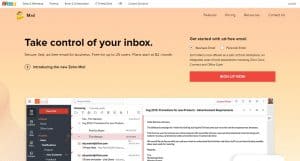
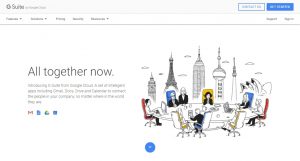









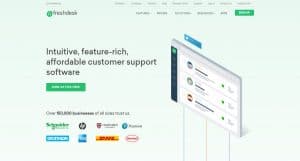


No comments:
Post a Comment